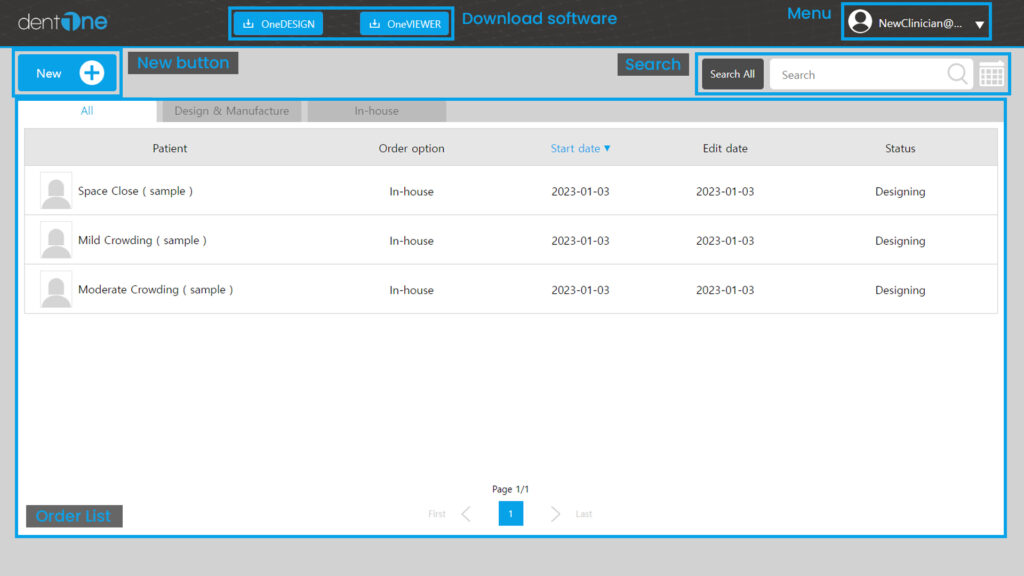Web manual
Detailed manuals for patient management and ordering services
Layout
Describes the full screen configuration.
Layout
Describes the default screen configuration that appears after login.
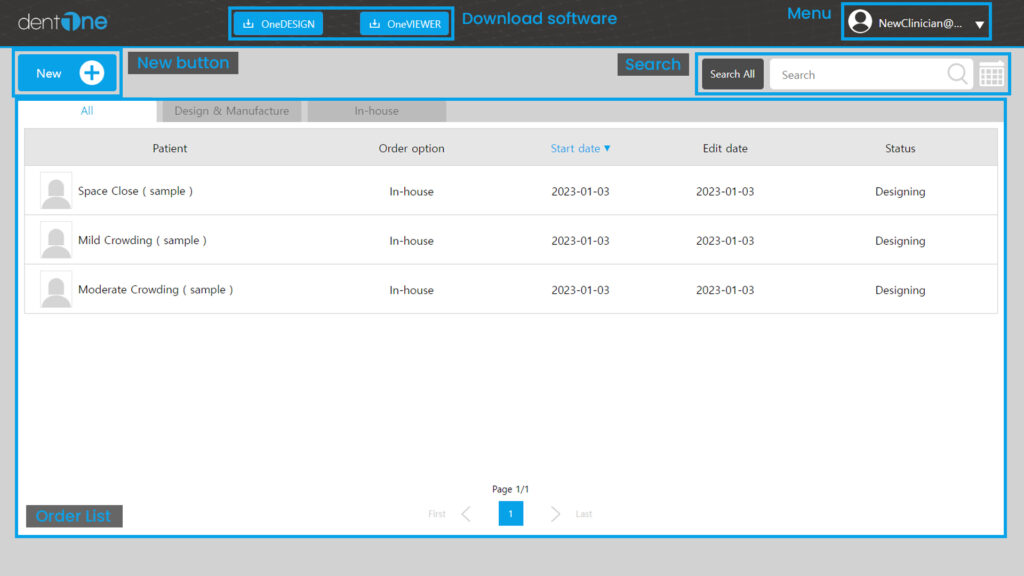
dentOne / clear aligner / 3D Orthodontic Software